- September 8, 2020
How to Start a Blog in 2021
Reading Time: 17 minutesBlogs are a brilliant communication tool to engage with your audience and it can improve your personal or business website. In this article we will go through the simple steps to start your own blog, the different platforms available, some advice on content creation and tools that you can use to make the most out of your blog.
Let’s start with some basics, what is a blog?
A blog is a type of website that displays content in a chronological order. It is basically an online journal where you can find the latest entries of content (known as blog posts) first. There are different types of blogs, covering topics from fashion to sports, lifestyle, travel, you name it. Whatever your passion is, you can start a blog about it and find your niche.
The author of a blog is usually referred to as a blogger. A blogger will share their experience or knowledge on a specific topic and build an audience. The underlying purpose of a blog is to engage with the visitors. Blog posts have a “Comment” section where you can interact directly with your readers. You will then start building trust and connect with your readers. A successful blog will be able to eventually monetise this relation.
Is it difficult to start a blog?
A long time ago, there were only 2 ways to create content online:
-You would have to know about programming
-You would have to hire a programmer or website developer to build a blog or website.
Luckily things have changed and the Internet has amazing tools available to anyone willing to invest a bit of time and effort to do anything they want. And things just keep on improving and getting better every day. Nowadays, we can create websites and blogs by just dragging and dropping elements. Uploading multimedia content to your website is easy and it follows the same steps we already do with any social media channel: type your text, upload file (photo, video or audio) and click ‘Publish’. Done.
Do I have to be a professional writer to become a blogger?
You don’t have to be a published writer to start your own blog, anyone can do it! All you need to do is find what you are passionate about and create content about it. Blog readers are after a personal approach to whatever you are writing about and want to know about your experience.
Write about what you know and be honest about it. You don’t have to be an expert. Your audience will want to hear about your learning process, your successes and mistakes.
Blogging is about connecting with your readers on shared interests.
Why do I need a blog?
Let’s start with the most important questions: what is the purpose of a blog and do I need to have one? Even if it is easy to start your own blog, it might not be something that you need to do or it might not add value to your business. If that’s the case, it’s better not to start one and reduce your digital clutter.
There are many reasons to start a blog, and making money from home is a popular one. A successful blog can be a source of income and some bloggers make a lot of money from their posts. But to be successful in a market with so much competition it will probably turn into a full time job, and even then, not everyone gets rich from it. However, blogging is a form of passive income and it may allow you to earn some money even as an amateur or part time blogger. A passive income means that you will keep on ripping the fruits of your work even after clicking “Publish” on your posts.
Another reason to start a blog is to share your story and to find a community. Blog readers love reading about other’s personal experiences and what you have to say might be helpful for someone else.
Blogs can be very useful to connect with your audience, it can help you reach thousands of people, increase your organic traffic (featuring on Google) and you’ll be able to showcase your work, brand or business.
Regardless of your reasons, we know how difficult it may seem to start a blog if you have no experience doing it. Every day there are more and more readers online, and if you want to start a blog, then today is the right day to do it. Don’t worry, we have created this step-by-step guide for you and we will cover everything that you need to know.
What can I blog about?
The world is your oyster and the Internet is filled with readers! You can blog about absolutely anything you like. Some bloggers post about their hobbies (travel, books, sports, fashion) and others about their personal experiences (being a vegetarian in a meat-eating family, moving abroad for work, being a stay at home mum). Personal blogs include a variety of topics and are mainly about the author’s opinions and daily experiences.
What do I need to know before creating a blog?
There are a couple of things that you’ll have to plan and design before getting hands on the technical side of actually creating your blog. These are part of the strategic planning of your blog before creating it.
What is the main goal for my blog?
This is the most important part of the planning and it’s worth spending some time on it. It will make everything else easier and consistent. Do you want to become a reference or authority on a specific subject? Are you going to create educational and instructional content on a topic? Do you want to showcase your brand in a friendlier way? Will you create high quality content to increase your sales? Or maybe you just want to write because you love writing? Even if that’s the case, keep in mind that a blog can be very beneficial.
Who am I trying to reach with the content on my blog?
Now it’s time to think about your target audience, who they are, what type of posts they are interested in and how they will interact with your content. When you design your content, take into account your audience’s age bracket, language, preferences, location, gender and profession. Your audience will engage more if you are catering for their interests.
What type of content should I publish on my blog?
This is directly related to your target audience. You will need to create content that keeps your audience interested and make them subscribe or come back for more. There are different formats of contents that you can use such as videos, texts, infographics and images among others. What type of content is best? This will depend on your audience. For example, different age brackets will respond differently to video. We recommend that you use a variety of formats to reach as many people as possible. Regardless of the format that you use, always try to use simple and entertaining language and to add value to those who read you.
What domain name shall I use for my blog?
We recommend that you use a domain name that includes at least one of your keywords for what you do. For example, if you are writing a blog on bonsais and how to look after them, then a good domain name would be something like mybonsai.com, allthingsbonsai.com, or similar. If you use keywords of what you do on the domain name, people will understand straight away what the blog is about. If you are going to write about your personal experience, then you can choose your name for your blog (myname.com or mynameblog.com). Also, try to imagine how your audience is going to search for content on Google.
Pick a simple and easy to remember name. Once you have chosen the name, pick an extension for it (.com is the most popular one) and check if it is available. If it’s not available, you can try a different extension (.co.uk, .net) or adding small words to the domain name (such as “a”, “the” or “my”)
What platform should I use for my blog?
There are several platforms available but remember that the best platform will be the one that suits your blog’s goals. If you want to create a free blog and start publishing content straight away, you can use WordPress or Blogger (Blogspot).
Finally, we would like to remind you that it takes time, effort and perseverance to have a successful blog. If you keep updating your blog and adding content regularly, it will rank better in Google searches and this will create more traffic to it. When a blog has a lot of visitors spending time on it and clicking on links, the search engines understand that the site has quality content and that it can be of interest to other users. Once you’ve launched your blog, try to keep it up to date and check the metrics to know your audience’s favourite type of content.
Types of blogs: To pay, or not to pay? That is the question
There are basically two types of ways to create and host your blog online: blogs that are completely free to set up and have simple functionalities or blogs that are hosted on paid servers and have advanced functionalities.
Your choice will depend on your goals, budget and what you want from your blog. Either way, you will be able to create a professional, personal, business or themed blog.
What are the pros of a free blog:
The main benefit is that it is free and quick to set it up. Normally, when we opt for a free blog, it is because we will only use it to share ideas, reflections and experiences. We’d expect a limited audience. It will probably be shared by a small group of people, including friends, family and colleagues.
Free blogs are part of the infrastructure of platforms designed for blogging (subdomains: yourblog.wordpress.com / yourblog.blogger.com), and therefore offer limited functionalities and tools for creating content. Some of the most popular free platforms are WordPress and Blogger.
Later on we will give you more details about WordPress. This platform really has a lot to offer us, even if we only use it to create a free blog. Publishing content on WordPress is easy and with their free option, you will not have to pay for hosting or a domain.
What are the cons of a free blog:
Blogs that use subdomains such as WordPress tend to have less credibility and are normally associated with amateurs or non professional projects. You have probably picked up on the fact that most successful blogs have their own domain or website.
Another disadvantage of free blogs is that Google doesn’t rank them highly on engine searches. This means that it will be more complicated to appear on the first page of results regardless of the quality of the content that you create.
Imagine that you start your blog, you are writing amazing content for it and your audience starts to grow. Then you realise that you need to add new functionalities to make your blog even better, but the free version that you use falls short to your needs (of space and visits).
You can look into moving it into a paid platform and turn it into a professional blog, but unfortunately this will affect your search engine ranking, you will lose your organic reach and it will be like starting it again from scratch. Annoying, right?
Lastly, you will not be able to remove the embedded advertising by default from free blogs. This will also detract from your blog’s professionalism, and will probably interfere with the beautiful finishes of your design or template.
What are the pros of hosting your blog with a hosting provider?
You will undoubtedly get more benefits if you go down this road for your blog from the beginning. Your hosting provider will give you the space, tools and support to help you create a professional blog.
When choosing the hosting provider for your blog, try to avoid the cheapest ones in the market. The problem with the cheapest option is that if you have any technical issues, they will take too long to reply to you or to solve the problem. As you know, time is money and visitors!
Another common problem with cheap hosting providers is their loading time. If your blog takes too long to load, then the visitors will probably get tired of waiting and move on. After all, the Internet has loads to offer and the competition with other sites can be hard.
Loading speed also affects your ranking on search engines. Also, if you get high traffic, a cheap hosting provider might block your site due to high resource demand. Save time and money, get quality hosting from the beginning.
A good quality hosting provider will give you access to plugins and tools to optimise your blog. Your audience will have a better experience and it will help improve your blog’s ranking on search engines. This will also help you build your credibility and position your blog as a reference in your field or market niche. Ultimately, this will increase the possibilities of getting revenue from your blog.
A better quality hosting provider will look more expensive buy will have many benefits, so it is worth making a small investment from the beginning. Look out for offers.
We recommend that you check out Neolo’s hosting plans. You can register your domain name with Neolo, get a hosting plan specialised for WordPress and benefit from their 24/7 customer service and support team. Neolo has been recommended by WordPress since 2005 and hosts over 2 million blogs and websites. And, if you are a new customer, Neolo has a special offer for web hosting for £0.99 for the first year and we have a 30 day money-back guarantee if you are unsatisfied for any reason. Awesome!
How to create a free blog
If you have decided to create a blog using one of the free platforms, you will be happy to hear that the process is easier than hosting your own blog. Once you have settled on your goals, audience, content and the blog’s domain name, you just have to pick the right platform to use.
There are many platforms to create a free blog but the best known and most used are WordPress and Blogger (Blogspot). They are very intuitive and easy to use. There are other platforms for creating and managing websites, such as Drupal or Joomla. But you should know that the first one is aimed at creating large-scale websites, while the second is much more suitable for E-commerce sites.
What is WordPress and how it works:
Surely you have heard about it before. WordPress is a platform where you can create a blog very easily. You don’t need any programming skills!
Once you sign up to WordPress you will have access to free templates for the blog, plugins, and tools to improve your blog and reach the right users. It has its own statistics, aesthetic and striking designs. WordPress can help improve your organic positioning in Google. WordPress also offers paid plans that will unlock more benefits if you are interested in investing a bit of money on your blog.
One thing to keep an eye on is that WordPress is updated quite often. The updates are made to make sure the platform is kept safe, so you might need support to make sure you keep your blog hack-free.
WordPress Pros and Cons
What are the benefits of using WordPress?
You will be able to focus on creating the content by avoiding technical issues
User friendly, even for beginners
Easy to manage
Huge catalogue of themes and plugins to optimise your blog
It needs maintenance occasionally
It needs regular updating
WordPress.com or WordPress.org
WordPress.org is a tool (software) that allows you to create a website or blog easily and for free. You will only need to have a specialised WordPress hosting and a domain (a URL). Once you have your hosting and domain you can download the installation files. WordPress.org is open source, has no limitations and it is free to use. You can easily download and install it on your domain. We recommend you use Neolo as your trustworthy hosting provider.
WordPress.com, on the other hand, is a hosting and support platform. Once you register you can create your web or blog on their server. While it is free to use, it is very basic and limited. Therefore, it offers tailor-made plans to improve your site.
WordPress.com is not often recommended as a hosting platform because it is expensive and their support is very slow. We recommend using WordPress.org instead, downloading their software, and installing it on your domain. If you are interested in this option, you will find WordPress pre-installed with both Plan 1 and Neolo’s Unlimited Plan. In other words, you can enter the cPanel, find WordPress and install it in one click. More information on this: How to create a blog in WordPress step by step.
But as we always say… It all depends on what you want and how you intend to use your blog!
Main differences between WordPress.org and WordPress.com
Overall:
WordPress.org: Is open source software and free to use.
WordPress.com: It is a web hosting provider company.
Themes:
WordPress.org: You can install and use any theme, or even create your own.
WordPress.com: You will be able to pick from the themes offered by them.
Plugins:
WordPress.org: You can install any plugins you need to increase your site’s functionalities.
WordPress.com: Plugins are not allowed.
Advertising:
WordPress.org: There’s no advertising by default. You can add advertising to it if you want.
WordPress.com: It has advertising that cannot be removed.
Maintenance:
WordPress.org: You are responsible for the maintenance of your blog and to keep plugins updated.
WordPress.com: It will automatically be updated with the latest version and you will not have to do any maintenance to it.
Customisation:
WordPress.org: You will be able to customise and change as many features as you want. You can change the code, themes, plugins, PHP files and CSS. You own it.
WordPress.com: You will not be able to customise it unless you pay for an additional fee.
Metrics:
WordPress.org: You can use Google Analytics or any other measurement tool.
WordPress.com: It has its own analytic tool but it is a bit limited.
Pricing:
WordPress.org: It is free to use, but you will need to get a domain name and a hosting plan like the ones offered by Neolo.
WordPress.com: It offers a limited free version and Premium plans.
How to create a blog with WordPress.com without spending a penny.
WordPress.com is a very simple and intuitive platform and you get a free subdomain, but remember, it won’t give you total control of your hosting!
Go to https://wordpress.com/
Click on “Get Started Now“.
Fill in the details and create your account.
Choose “Blog” and start configuring it.
Pick between a WordPress.com domain or your own domain.
Choose one of the plans or simply go with the Free option.
Done!
Confirm your account, start setting up your blog and uploading content.
Choose a paid plan if you want, but remember that if you want to have full control of your files it’d be better to create a blog using WordPress.org
How to use your own domain name with WordPress.com
If you want to avoid the free domain provided by WordPress (yourblog.wordpress.com) and use your own domain name you will need a paid plan with WordPress.com or an already paid domain name.
If you are going down this road we recommend that you register the domain name directly with WordPress.com or another domain registrar such as Neolo. In any case, you will need to write down the DNS. The DNS is a 2 line text that is used to link the domain name with WordPress.com hosting service.
How to create a blog with WordPress.org
WordPress.org is WordPress software updated to its latest version. There are two ways to activate your WordPress after downloading it and saving it to your website: manually or automatically.
How to activate WordPress manually:
In a nutshell, you will have to download the application from WordPress.org, upload it to your hosting, set the files and it will be good to go.
- Go to https://wordpress.org/download/
- Click on “Download”
- Get a web hosting plan that supports PHP and MySQL
- Unzip the files locally
- Make the payment for the hosting service and receive by email the accesses to your hosting and the FTP
- Upload (via FTP or cPanel) the WordPress files
- Go to your website and carry on with the installation process
- You will get a user and password to manage your WordPress
Done!
How to automatically activate WordPress (recommended method and it’s easier)
Get a specialised web hosting plan for WordPress, for example, Neolo’s Plan 1
Make the payment for the service and you will receive an email with a user and password login
Access the cPanel
Click on WordPress > Install
Done!
We highly recommend to use a specialised WordPress hosting. Neolo offers traditional Hosting services and also a Premium Hosting designed to keep a WordPress website or blog running 24 hours a day at maximum speed.
FAQ and some advice on blogs
We will quickly answer some of the most frequently asked questions related to the world of blogging. But first let’s have a quick reminder on the steps to start your own blog:
Quick steps to start a blog:
1- Choose your topic and a blog name.
2- Pick the platform for your blog and register.
3- Select a theme and customise it.
4- Upload content, your first blog post!
5- Optimise your blog and promote it to get more readers
What is a theme blog?
A theme is a template with a pre-design layout and functionalities that makes your blog work. WordPress has loads of themes with designs oriented to different categories available for your blog. For example, you can find templates for blogs about photography, lifestyle, fashion, journalism, and more. You can also upload your work portfolio to WordPress or Blogger to showcase your work in a professional way.
Themes are normally free but tend to be a bit limited. You can customise them and adapt them to your own style.
What is a blog post?
A post is a new note on your blog. With every new note you develop the content on your blog.
Each post has to have a category and tags (keywords to identify the topic of a post). This will make it easier for your audience to navigate your content. Categories and tags are not only useful to organise your blog but they also have an impact in your blog’s SEO.
Why is it important to apply SEO optimisation to each one of your blog posts?
If you want to be a successful blogger you will need to learn about SEO. There are millions of blogs online but many of them fail because they do not pay attention to the importance of tags and keywords.
We understand that at the beginning it might look daunting or difficult to position your blog on Google’s searches. But with a bit of patience and basic knowledge of SEO you will be able to improve your blog’s ranking in search engines.
First of all, find out which keywords are commonly used by Internet users. Create a list of keywords related to your niche or topic, then enter these words in a search tool like Google Trends and find out which are the keywords that have most traffic.
Try to avoid the keywords from the top, these keywords have high competition. If your topic includes simple keywords, such as “History of the UK”, it will be almost impossible to compete with Wikipedia.
The best thing to do is to use the keywords that are in the middle, with an acceptable amount of traffic and not strong competition. Do not use the keywords on the lower part of the list because you will get very little traffic on your blog even if there’s virtually no competition for them.
A good trick to find out what are the key phrases used by users in Google, is to type your keyword in the search engine, and check the searches related to yours at the bottom of the page.
Tips for the use of keywords:
Try not to repeat your keywords too many times, use synonyms or related words instead.
Remember to include your keywords in the images and videos that you upload to your blog.
Try to use your keywords in a way that they read natural and flow within your content.
Include your focus keyword in the first paragraph of your text.
Include your keywords in the title and subtitle of your post.
Remember to add them to your URL and the meta description of your post
Use the Yoast SEO plugin, it makes it easy to manage keywords and improve your SEO.
What is a page on a blog?
A page is static, meaning its content does not vary. It is a fixed section such as “Contact us” or “About us”.
What is a plugin?
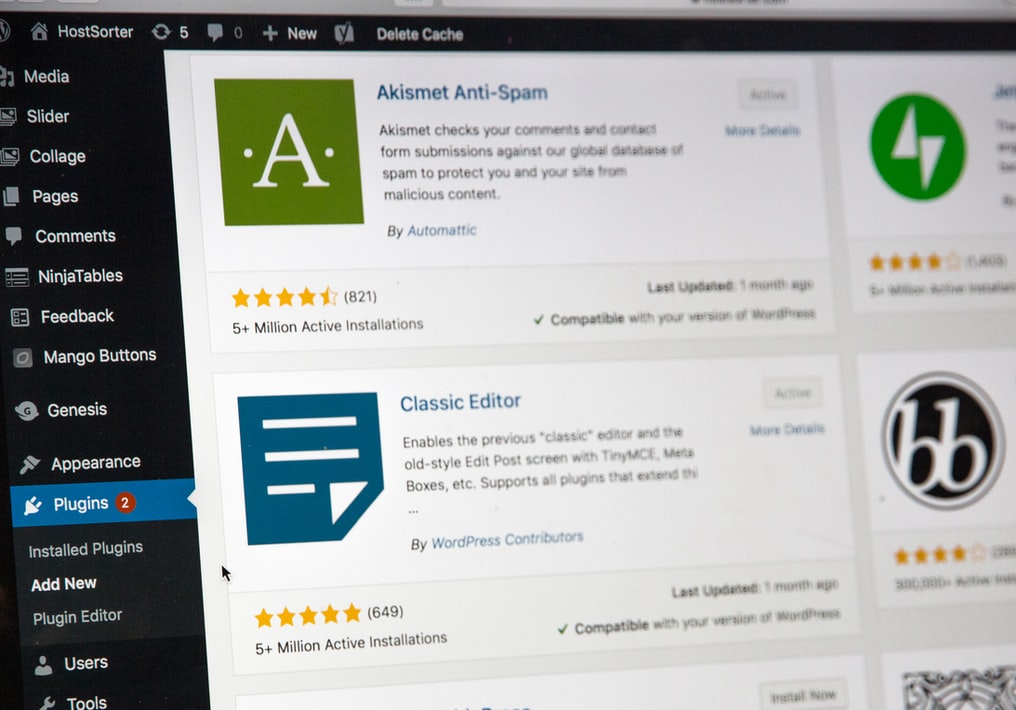
A plugin is a file that is installed on the blog to perform a certain function. For example: There are plugins that eliminate SPAM, plugins to improve SEO (organic positioning of content in Google), and many other functions. Some plugins have free versions and others you have to pay to use them.
Plugins that you must have on your blog:
Here’s a list of plugins that we highly recommend to use on your blog. These plugins will help to improve your blog’s performance and create a smooth experience for your users.
On your WordPress Dashboard click on Plugins. There you will find a directory with loads of plugins. These are the ones that you will need to get started:
Yoast SEO: This is a great, widely used plugin that will help you optimise your content for SEO. It will highlight texts and sections on your blog that need improvement and a better use of keywords. Yoast will also indicate if you repeat the same word in a paragraph or post and help you improve its readability and have better content.
Contact Form 7: This is, so far, one of the best plugins for contact forms in WordPress. It’s great to avoid SPAM, and you can also customise the contact form. However, we recommend using it along with Really Simple Captcha. You will be able to add a simple Captcha to your contact form and prevent SPAM even more efficiently.
Google Analytics for WordPress: It is not possible to improve the performance of a website or blog, without having the site statistics first. To use Google Analytics for WordPress Plugin, you just have to put the Analytics ID in your site. The Plugin will do the rest. Quick and easy, right?
How often should I post on my blog?
It is recommended to publish at least one post per week.
Remember that if you post often and use good keywords, you will start improving your position in Google. This will attract more traffic and, if you sell something, potential new customers.
Upload content regularly to your blog, don’t just leave it. It might be better to shut it down than to leave it unattended.
How to insert a video in a blog?
It’s super easy. To upload a video to your blog, all you need to do is to go to YouTube, find the video you want to upload, copy the link (URL) and paste it into your blog post.
Remember to check that the size of the video is the right one for your post. You can pick the size of the video from the editing section by clicking on the video and then on the pencil icon.
Final words
Congratulations! You’ve made it to the end of this article. Now that you have learnt everything you need to know to create your blog, you now realise that creating a blog is a one day job! Just pick what best suits your band or business. Remember that the free alternatives to create your blog might be attractive now, but limit your blog’s growth and success in the future.
Within this wide range of options, our suggestion would be for you to get an accessible web hosting plan and that you run wild with your ideas in a blog with your own style and that meets all the requirements of a website. Maybe in the future you can earn money with it or take it to the next level.
Thanks for reading!
Do you need a trustworthy web hosting provider?

