- July 14, 2020
A complete guide to buying a Domain Name – Everything you need to know
Reading Time: 6 minutesDo you want to create a website for your business or if you have a brilliant idea to share online? The first thing that you will need to do is to get a memorable domain name. The registration used to be something complicated that you would have to outsource to someone tech-savvy and it would cost a fair amount of money. Fortunately, we have moved past those barriers and it is now cheaper and easier than ever to do it yourself. But first things first, what is a domain?
What is a domain name?
To put it simply, a domain is like a physical address. It is the name that your web browser uses to go to a website.
Domains are made up of two parts: the name of the website (for example “Neolo”) and the extension of the domain (for example “.co.uk”). When you or your business buy a domain name, the domain acts as a shortcut to the server that hosts your website.
If we didn’t have domain names, every user would have to type a website’s full IP address to be able to access it. An IP address is made up of a combination of numbers and it is not very easy to remember!
Domain names work as a shortcut to access the server where your website is hosted. Thanks to our domain name, other than having to use 66.206.4.67 (our IP address) to access our website, you can just type www.neolo.co.uk on your browser.
Unlike social media accounts (that are ultimately regulated by foreign platforms) once you buy a domain and webspace for your website you will always have full control over it. Another benefit of buying a domain is that you can also use its subdomains (for example “sales.yourbusiness.com”) and in your email (name@yourbusiness.com) at no extra charge.
Domains are also useful to redirect traffic (people visiting your website) from one website to another. This can be convenient for targeted campaigns and microsites or to forward people to specific pages on your main site.
What do I need to do to buy a domain name?
- Find a reputable domain name registrar (Neolo)
- Use their domain name availability checker.
- Choose the right name and extension for your website.
- Complete your purchase and register the domain name.
- Confirm the ownership details of your domain.
- In a nutshell, these are the steps to buy a domain name. But before you do that, you will have to know what domain name you want to buy.
How do I choose the name for my website?
What’s in a name? A lot! Your website’s name is the first interaction that your audience will have with your business or brand. Take some time to do some research before picking the name for your website. It will be worth it.
8 Tips to choose your domain name
Take your time and study your audience. There are a couple of websites that you can use to research the most popular search terms related to your business or brand. If your domain name is related to keywords it will help generate traffic to your website.
Keep it simple and memorable: If the name is too long or complicated it is going to be easier to forget it or make a spelling mistake. This will keep visitors away. Help them by having a short, simple, and easy to remember domain name. Following these simple rules, avoid using numbers and symbols.
Use .com extension if available: It is becoming the default extension for websites and it is synonyms with an online presence. This is especially important if you are aiming for a global audience.
Anticipate misspellings: Once you know which name you want to use for your website, register the domains that represent the most common typo for it. You can then redirect clumsy users to your website. Big companies like Amazon and Facebook do it.
Go social: Check that the name that you are planning to use is also available in as many social media platforms as possible. You might not use all of them, or all of them at first, but it is good practice to register them for future use.
Test your idea: You don’t need to have a focus group to test the name of your website. Check your idea with friends, family, or colleagues and be open to suggestions and feedback.
Stay on the legal side: Avoid registering domain names that are confusingly similar to established companies. It will save you a lot of problems. Trademark infringement is a criminal offense and you can avoid it by using this search tool.
Plan for the future: Hopefully your website and business will be live for a long time. Choosing a name based on current catchy expressions might be quickly outdated. Go for something classic, classics are timeless.
The 5-steps to buying a domain name:
You’ve done your research and you’ve now come up with the best name, it’s unique, memorable, and long lasting. How do you buy it? Follow these simple steps:
Step 1 – Go to Neolo’s domain name checker
Use our domain name checker to see if the name that you picked is available. You will find our domain checker on our Main Menu. Click on “Domains” and then again on “Domain Registration” or click here.
Step 2 – Check if your Domain Name is Available
Type the name that you want to register and click on “Search Domain”. The search result will show you if the name that you picked is available or not, alternative extensions, and how much it costs to register it.
FAQ: The name that I picked is not available, what do I do now?
There are a couple of options if the name that you want to register is taken:
- Check if there is another extension available. Maybe the name that you pick is not available with a “.com” extension but it is with “.net”, “.org”, “.online” or others.
- Try tweaking it a bit. Can you add or remove simple words (“the”, “my”, “a”) from the name? You will also find a list of suggested domain names under the three most common extensions. Try different combinations.
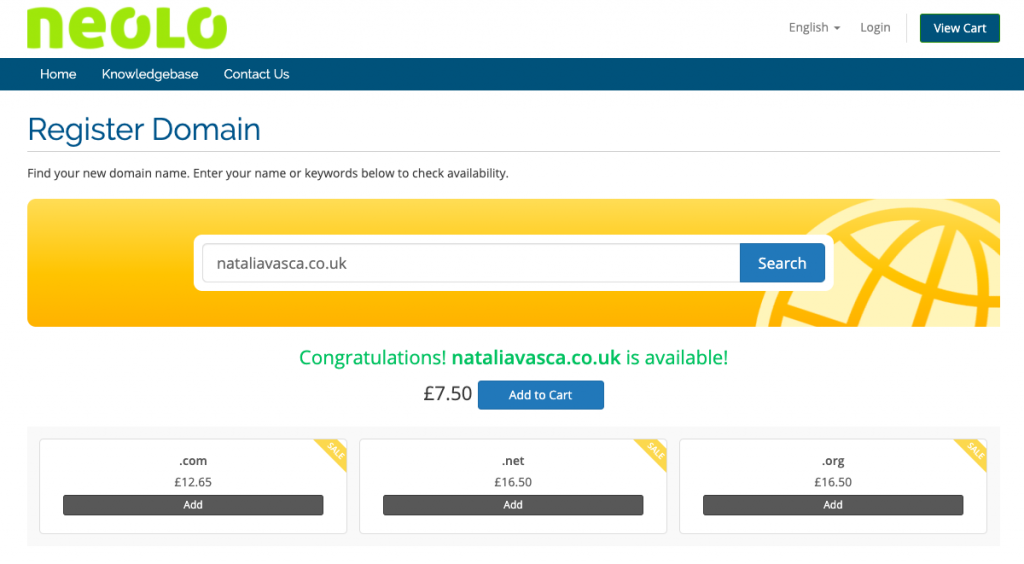
Step 3 – Choose Your Domain
Pick the right domain name for your website and click on “Add to cart”. Add as many domain names as needed. Once you are happy with your selection click on “Checkout”
Review your cart and choose from our payment methods:
Step 4 – Complete the Domain Registration
During the checkout process, you will have to complete your personal details and billing address. This information is added to the WHOIS database (an official public record of domain registrants’ information). You can use your contact details or add another contact as the owner of the domain name.
FAQ: Can I change the domain ownership details once they have been processed?
You can change the domain ownership details from your control panel. In order to change it, you will have to submit the new contact details and confirm such changes via email. Changes may take between 24-72 hours to show up on the WHOIS database.
Step 5 – Confirm the ownership details of your domain
Once you have finished the domain registration you will get an email from the domain registry to confirm your contact details. This email will be sent to the email address that you used during the registration process. It usually takes a couple of minutes, but if you don’t get one, click on “Resend Verification”. If you do not verify your contact information within 15 days the domain name registration will be temporarily suspended from the register. We recommend you do it as soon as possible, it only takes a couple of minutes.
Have you verified your contact information? Congratulations! You are the proud owner of your website’s domain name.
FAQ: I didn’t verify the ownership of my domain and now is suspended. What do I do?
Don’t worry, there is a simple solution. Just go to the email account that you used to register the domain and find the verification email to complete the verification process. The domain will not be instantly restored as it takes between 24-48 hours to update the DNS information, but it will once it’s updated.
Domain Name Pricing List
An important part of knowing how to register a domain name is knowing how much it will cost.
This is Neolo’s domain name pricing list:
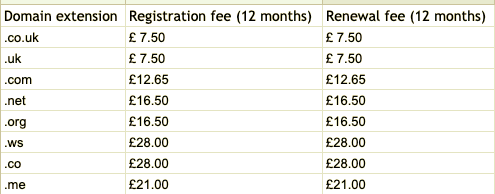
To sum-up
In this guide, we have covered every aspect of what it takes to register a domain name. The process of purchasing a domain name is quick, but deciding on which name to use might take a bit longer. Once you have found the right name and extension for your website, buying the domain name is easy! Just follow our 5 steps. What’s next? Now it’s time to design your website. If you have any questions or suggestions please leave them in the comments and we will reply to them as soon as possible.
Do you want to create a website for your business?

